Ruby Crash Course

Instructor: Cecy Correa
Modified from GDI Seattle Ruby on Rails track.
Welcome!
Girl Develop It is here to provide affordable and accessible programs to learn software through mentorship and hands-on instruction.
Some "rules"
- We are here for you!
- Every question is important.
- Help each other.
- Have fun!
History of Ruby
- Written / Invented by Yukihiro Matsumoto “Matz” in 1995
- Gained popularity around 2000
- Ruby on Rails comes out in 2005 and Ruby really explodes in popularity at that time.
Oh hai! I'm Matz!
Why Ruby?
- It reads like English. The syntax is intuitive.
# Java
for(int i = 0; i < 5; i++)
# Ruby
5.times do
Was made for programmer happiness!
Meant to be very readable!
What is Ruby used for?
- Web development (Rails)
- iPhone apps (RubyMotion)
- System Administration (Chef)
- Testing (Vagrant)
- Security (Metasploit)
Who is using Ruby?
- Hulu
- Funny or Die
- Groupon
- Shopify
- Airbnb
Working with Ruby
For Ruby, we'll use REPL.IT to run Ruby code.
For Rails, we'll use CLOUD 9.
Setting up your own environment
We'll leave 30 minutes at the end of today to install Ruby and Rails, if you want to develop "locally" (i.e. saving and running files in your computer).
Super duper bonus points
Want to 'deploy' your Rails site on the actual web? Sign up for HEROKU.
I will show you how to upload your Rails site on the web for those of you who are interested, but this is by no means required.
A quick word on programming...
When you're first learning
As you go on
Programming is...
- 70% learning / researching
- 10% actual coding
- 20% debugging
Okay... I'm exaggerating!
Let's start coding!
https://repl.it
Select "Ruby"
Repl.It
puts "Hello World!"
Does math!
1 + 1
Will evaluate to 2!
You can subtract (-), multiply (*), "divide" (%)
We're coding!
Variables
Just puting "Hello World!" every time is boring. We can store this in a variable!
Programmers are lazy. We like to type very little!
greeting = "Hello World!"
Variables
Variables can store anything!
- Words!
- Numbers!
- Randomly generated numbers!
- The sum of things!
Can combine them with "puts"!
Let's check it out!
DEMO!
Your turn!
In Repl.It...
- Use "puts" to return text
- Do some math in Ruby
- Set x = 1
- Set y = 2
- Sum x and y
- Bonus points: set a variable to the sum of x and y!
Duration: 5 minutes
Ok, this is cool. But how do I get info from a user?
gets.chomp
Get a user's input
gets.chomp
This grabs the info the user types in...
Can save this to a variable to get it again
response = gets.chomp
Let's build a quick program using gets.chomp!
- We're going to get the user's name
- Get where they're from
- Get their favorite food
Let's build a quick program using gets.chomp!
puts "What is your name?"
name = gets.chomp
puts "Where are you from?"
location = gets.chomp
puts "What is your favorite food?"
food = gets.chomp
puts "Got it, your name is " + name
puts "You are from " + location
puts "And your favorite food is " + food
Let Ruby do the heavy lifting
Helper methods!
- upcase
- capitalize
- swap case
- reverse
- length
These are all built-in with Ruby!
Demo
Can also write your own methods!
Make methods do things!
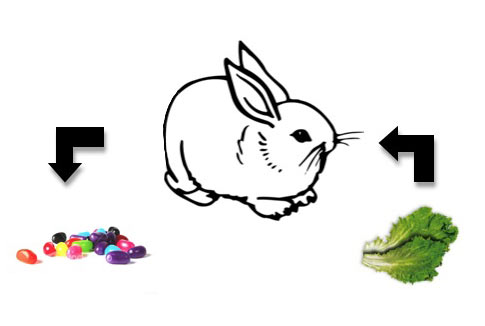
They take something in and spit something out
Methods
This method takes in a name, and greets the name.
def greeting(name)
name = name.capitalize
puts "Hello " + name
end
This is pretty boring... let's do more!
Looping
Looping
10.times do
puts "HELLO " + name
end
Beware of infinite loops!
DEMO!
Storing data!
- Arrays
- Hashes
Arrays
- Stores things!
- Numbers!
- Strings!
- Other arrays!
Arrays
my_fancy_array = [1, "two", "3", "A"]
- Can call out the whole thing
- Can call out individual parts
Creating a new array
my_fancy_array = []
But it's empty!
Putting stuff in an array
my_fancy_array << "stuff"
Putting stuff in an array (method #2!)
my_fancy_array.push("stuff")
How to take stuff out?
Arrays
my_fancy_array = [1, "two", "3", "A"]
There are different ways to take stuff out
.POP!
my_fancy_array.pop
This removes the last thing in the array
It also "returns" that value
Push and POP!
Getting something specific
my_fancy_array[0]
my_fancy_array[1]
my_fancy_array[2]
You can get the value you want depending on where it is in the array
BEWARE! Arrays start at "0"
Demo!
Hashes
Hashes
Hashes allow you to store information in "key value" pairs.
Huh?
Hashes
Keys and Values go together. It helps you "link" data.
Think of it like an index, almost.
Hashes
menu = {:drink => "cola", :food => burger}
This helps keep info organized.
Everytime you want to look up what drink you have, "cola" will be returned
What are other things we could store in hashes?
Let's use Hashes and Arrays to build a menu together
Hashes and Arrays
menu = {
:drinks => ["OJ", "Coke", "Coffee"],
:food => ["Burger", "Pizza", "PB&J"]
}
Hashes and Arrays
Getting info out
menu[:drinks]
menu[:food]
Returns all drinks and food. To just get one, you have to use the item's position in the array:
menu[:drinks][0]
menu[:food][2]
So tedious!
More looping!
.each do
You can use .each do to loop through items in an array!
menu[:drinks].each do |drink|
puts drink
end
This outputs all of the drinks at once!
Overwhelmed?
It's ok! We're almost there!
Classes
- Object-oriented programming!
- Modeled after “real” things
- Have properties
- Can inherit properties
Classes
Let's "model" a cat.
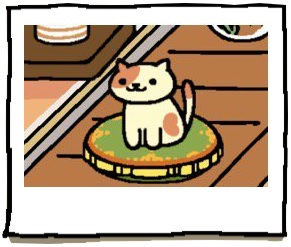
A cat has...
- a Name
- a Breed
- it Meows
DEMO!
Sample class
class Cat
attr :name, :breed, :age
def initialize(name, breed, age)
@name = name
@breed = breed
@age = age
end
def meows
puts "*meowwwww*"
end
end
Class inheritance

What if you wanted to create a class "Kitty", but you knew it would be pretty similar to "Cat"?
Is there a way to "copy" a class?
Why, yes! (Sort of.) You can use sub-classes.
Sub-classes
class Cat
#some stuff
end
class Kitty < Cat
#some more stuff
end
You can use the < to symbolize Kitty is a sub-class from Cat.
The stuff available for Cat is available for Kitty.
The stuff available for Kitty is NOT available for Cat.
Inheritance travels down, not up.
Your turn!
- Write a Class
- Initialize it
- Write a simple method for it (like meows)
- Write a sub Class that inherits from your first Class
- Keep it simple! :)